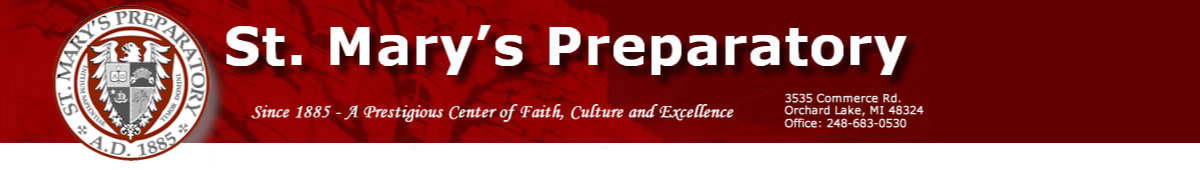VOLUNTEER PAGES AND HOURS
To ensure that all parents participate, the school requires each family to donate a total of 20 hours of service each year (15 to any approved activity on campus that is requested through a parent email and 5 specifically toward the auction, our biggest fundraiser.)
We will provide you with opportunities using SignUp Genius as they become available but will ultimately transition over to MyImpact (see instructions below for setup) for all opportunities. Our goal is to be using this by November, so it is important to have an account set up to see all available opportunities.
We have signups created because we need support. When someone signs up and does not show up it not only takes away hours from someone else but also hurts what we are doing. For that reason, we have implemented the penalty below:
There is a $100 or 2 additional volunteer hour penalty for any no shows to a shift that is signed up for. This is in addition to any penalties signed in your school contract for not completing your hours.
All volunteer opportunities need to be toward helping the St. Mary’s community.
CREATE YOUR VOLUNTEER PAGE
To create volunteer pages for all members of your family 18 years or older that will be volunteering at St. Mary’s:
- Go to www.mndclub.com. Click on the Volunteer tab. Scroll down to the bottom to click on button for MyImpact Page link.
- Create your volunteer page on the left side of the page where it says “I am new to MyImpactPage.com.”
- You can use the same password for multiple pages, but each username must be unique. On the right side of that same page, you will enter the username and password you created to see your volunteer hours posted after your page has been created and hours for your time was received.
- Once you’ve created your volunteer page you can also download the free MyImpact app from your cell phone’s app store and then enter your username and password to view any volunteer hours that have been posted.