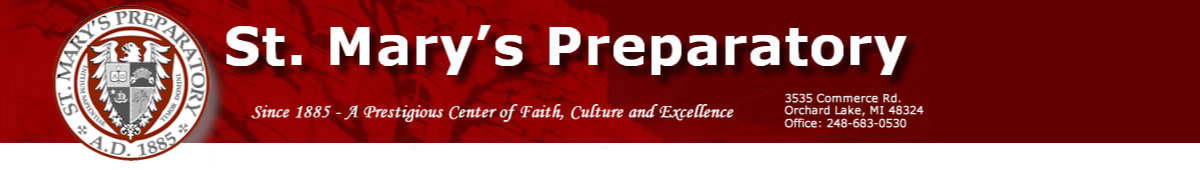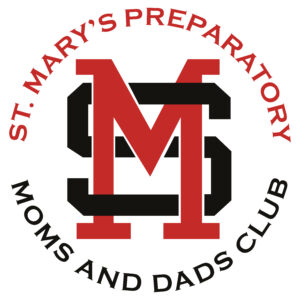
Sign up today to support OLSM and the MDC!
We are now going to use the existing MyImpactPage / My Volunteer Page to log family volunteer hours AND list volunteer shift opportunities. Our goal is to be proactive in the future and have shifts for the full year listed as early as possible. Please be patient as we make this transition. We will be adding opportunities as we are made aware of them.
We will send emails when new opportunities are added and openings are needed. Each family member who volunteers needs to create a volunteer page (see instructions below). You will see new shifts under OPPORTUNITIES TAB on your page.

These shifts are there because we need help. We do understand some things may come up but no-shows leave the group or activity short-handed. Going forward with this new system there will be penalties for canceling and/or not showing up. In this system you are not able to just remove your name, you must email the MDC Volunteer Coordinator.
There is a $100 penalty for any cancellations or no show less than 48 hours to a shift that is signed up for. This is in addition to any penalties signed in your school contract for not completing your hours.
Thank you for supporting the school and the OLSM experiences for the kids!
Questions? Please email the MDC Volunteer Coordinator or MDC President
Use MyImpact to Sign up or View Your Hours:
We use a website called MyImpact as the official record for all parent volunteer hours. Each contributing family member (over 18) needs to create their own page and associate with their student(s) so their hours worked can be recorded and attributed to your student(s). Click on the link above to sign up or see your progress.
Instructions to create volunteer pages for all members of your family 18 years or older that will be volunteering for St. Mary’s:
- Click on MyImpact Page to get started
- PLEASE NOTE: It is very important that you create your volunteer pages(s) from the links on this page so that it automatically links you to St. Mary’s Preparatory.
- Create your volunteer page on the left side of the page where it says “I am new to MyImpactPage.com.”
- You can use the same password for multiple pages, but each username must be unique. On the right side of that same page, you will enter the username and password you created to see your volunteer hours posted after your page has been created and hours for your time was received.
- Once you’ve created your volunteer page you can also download the free MyImpact app from your cell phone’s app store and then enter your username and password to view any volunteer hours that have been posted.
PIP Slips: After you volunteer for an event at St. Mary’s, your volunteer hours will be submitted to Ms. Kosco in the Prep office in the form of a white PIP slip so she can log your hours into the volunteer page you’ve created. Please understand that it takes some time for hours to show up in your account. It is up to you to make sure you get a PIP slip signed and keep as a record.
If you have any questions on volunteering or recording your hours, please contact the MDC Volunteer Coordinator.
Thank you for your support!

For more information about how to set up your account, subscribe to your calendar feed, and choose privacy settings on MyImpact, please see MyImpact Helpful tips.